learn to Import, Organize, and Edit Photos in Lightroom Classic Like a Pro!
The Complete Guide to Lightroom Classic
Every Tool and feature lightroom has to offer, broken down step-by-step.
CLICK BELOW TO WATCH FIRST!

4.9/5 star reviews
Thousands of happy customers worldwide
Brands I've worked with





See Why Mastering Lightroom Classic Is the Fastest Way to Elevate Every Photo
Does this sound like you?
A chaotic, disorganized photo library that you can’t search.
Spending hours editing each shoot with no consistent workflow.
Flat, lifeless colors that fail to impress clients.
Confusion over which export settings to use for web, print, or social.
Feeling overwhelmed by Lightroom’s endless panels and sliders.
Create a logical catalog structure you can navigate in seconds.
Apply Kenny’s slider roadmap for stunning edits in minutes.
Get an organized workflow to speed up editing time.
Know exactly which hardware and storage solutions to use.
Deliver multiple file types that keep clients coming back.
What You Will Get in This Course

Setting Up Lightroom & Catalogs
Build a rock-solid catalog, choose the right storage, and set preferences for a smooth start.

Importing & Organizing
Effortlessly bring photos in, add keywords, and create a searchable library.
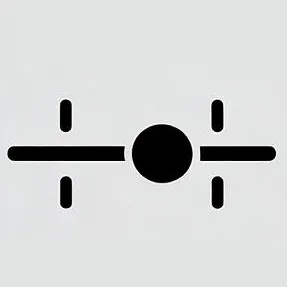
Develop Module Essentials
Master the Basic panel to fix exposure, color, and contrast in seconds.

Advanced Editing Techniques
Unlock advanced tools—Tone Curve, HSL, Masks, and Color Grading—for artistic control.

Creating Presets & Profiles
Design, install, and manage presets & profiles to speed up your workflow.

Batch Editing & Workflow Hacks
Batch edit entire shoots, sync adjustments, and harness Smart Previews for on-the-go edits.
TESTIMONIALS
What our students are saying...

" I've been using Lightroom for years but always felt I was missing something. Kenny's course unlocked a workflow that cut my editing time by 60%. My clients noticed the difference immediately! "
- Alex Morgan


" As a wedding photographer juggling thousands of images, this training has been a lifesaver. Organization is now effortless and my edits look cohesive across entire galleries. "
- Christopher Wright


" I was completely new to Lightroom and felt overwhelmed. The step-by-step approach made it all click. Now editing is the fun part of my process. "
- Roberta Johnson

MODULES
FOLLOW MY STEP BY STEP VIDEO TRAINING

Building a Rock-Solid Catalog
Create catalogs, and learn to keep everything organized from day one.

Lightning-Fast Culling & Organization
Rapidly cull, rate, and keyword your images for a seamless workflow.
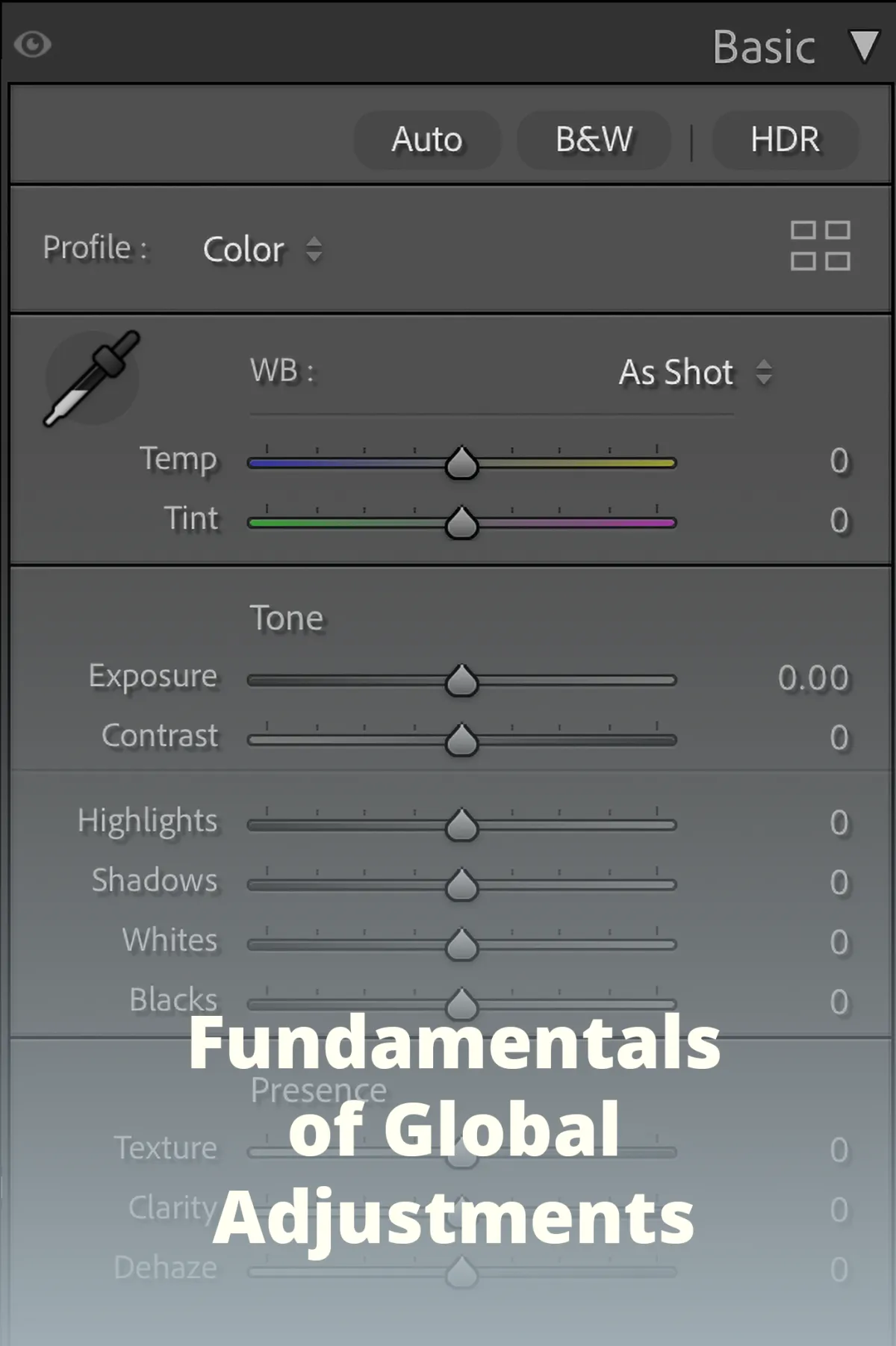
Fundamentals of Global Adjustments
Unlock global editing tools for exposure, contrast, and color balance.
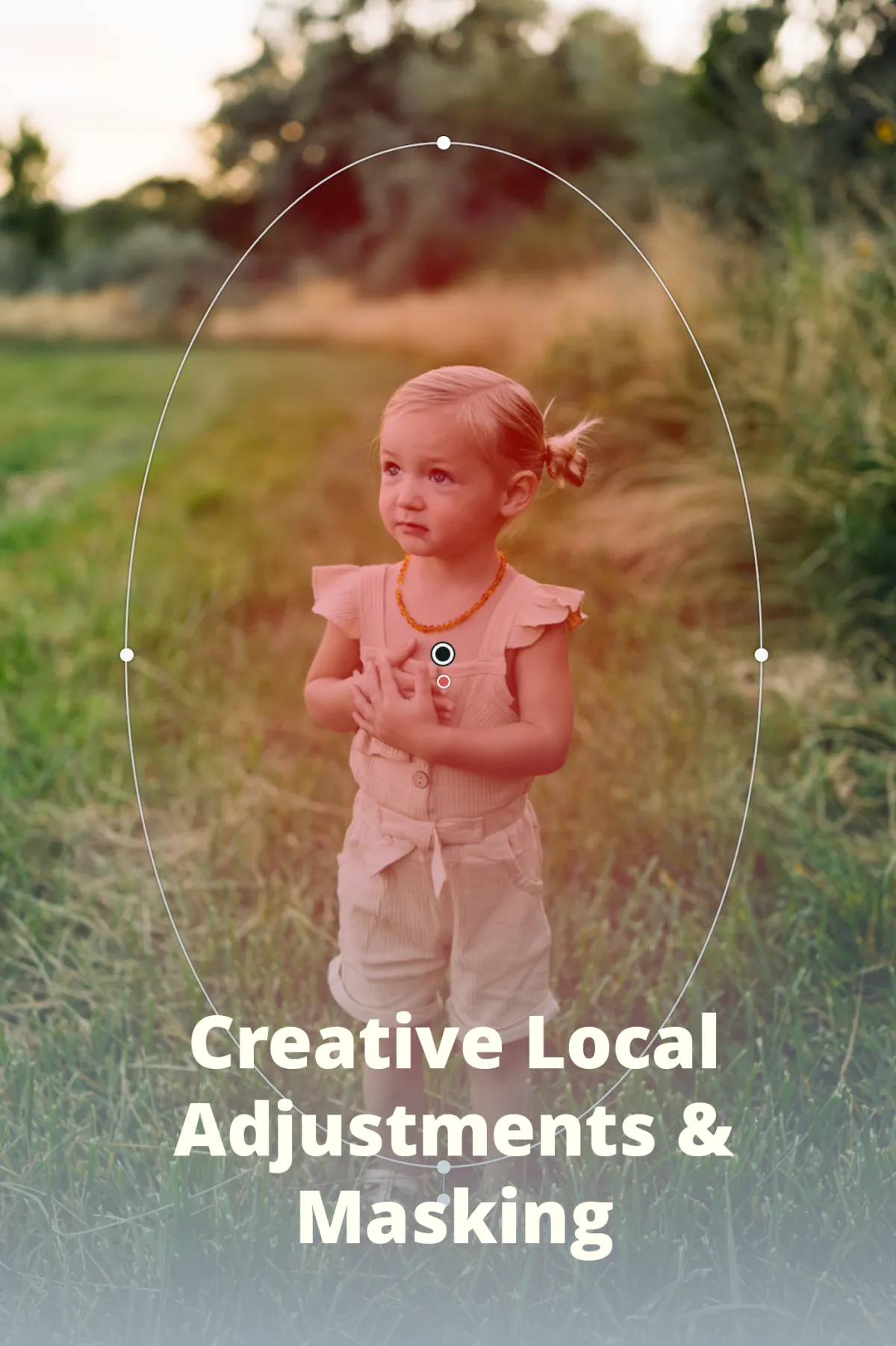
Creative Local Adjustments & Masking
Use advanced masking, gradients, and brushes for precise local edits.
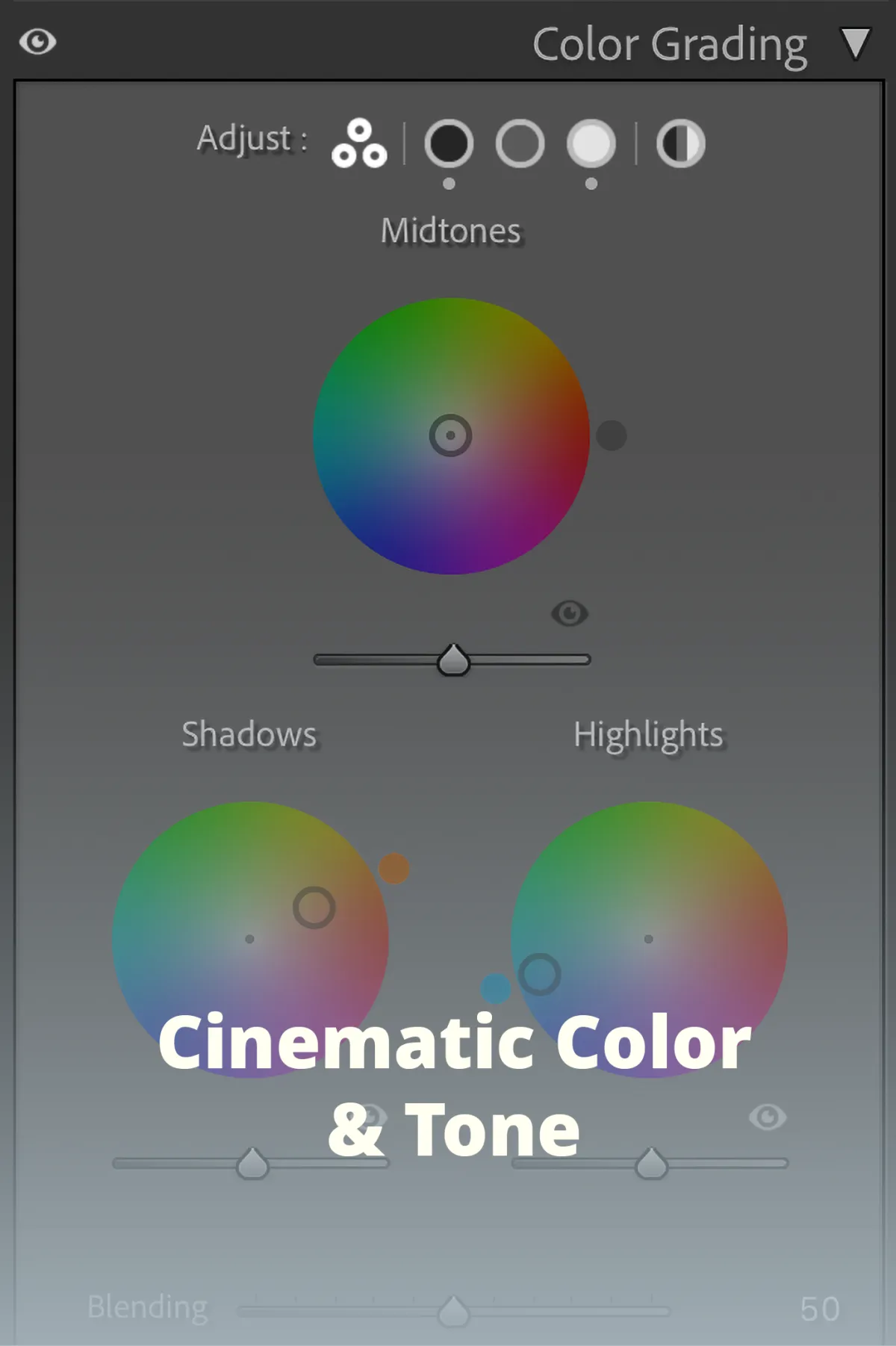
Cinematic Color & Tone
Create cinematic color grades with HSL, Color Grading, and profiles.
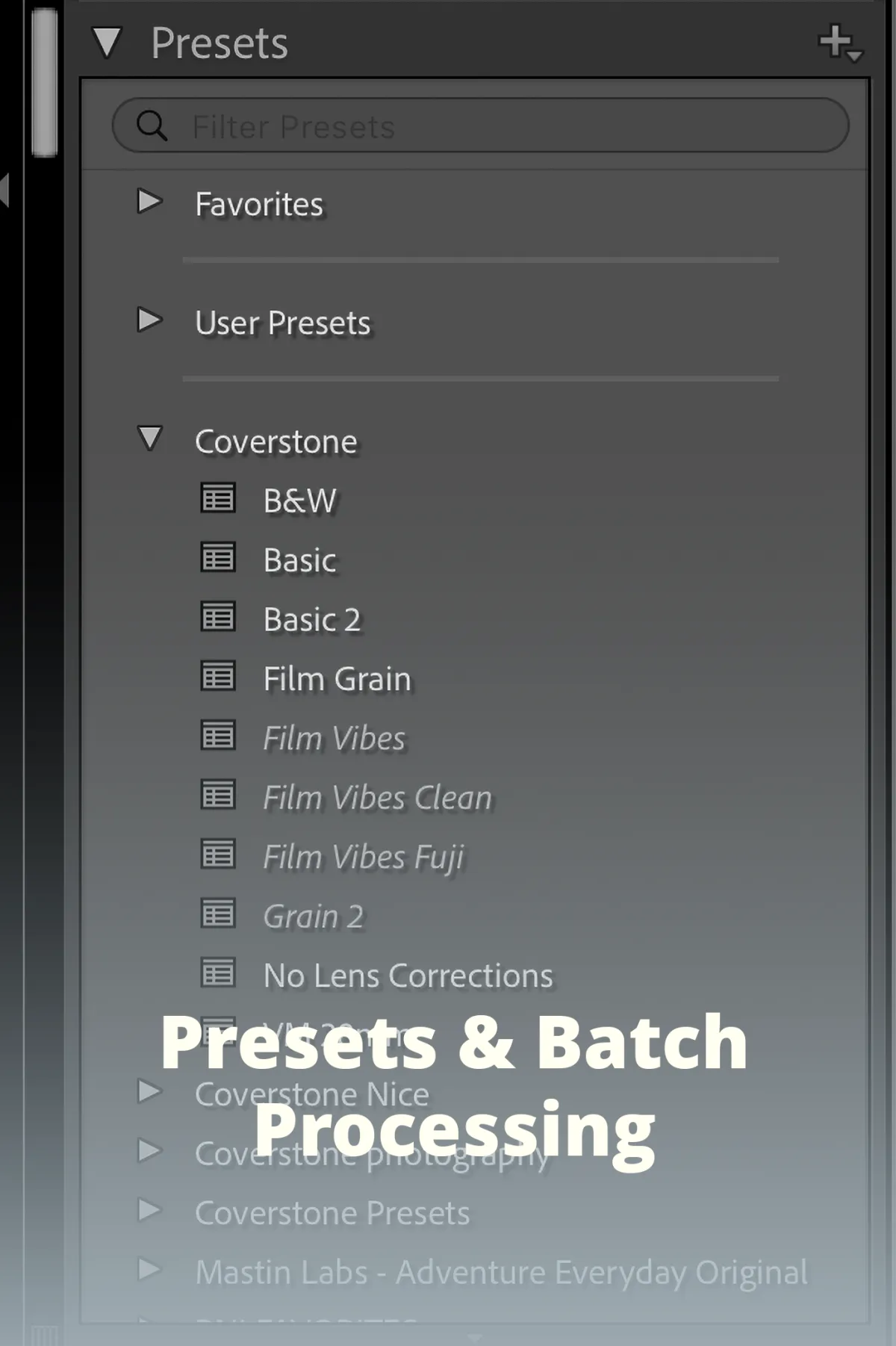
Presets & Profiles
Speed up your workflow with presets, syncing, and batch editing.
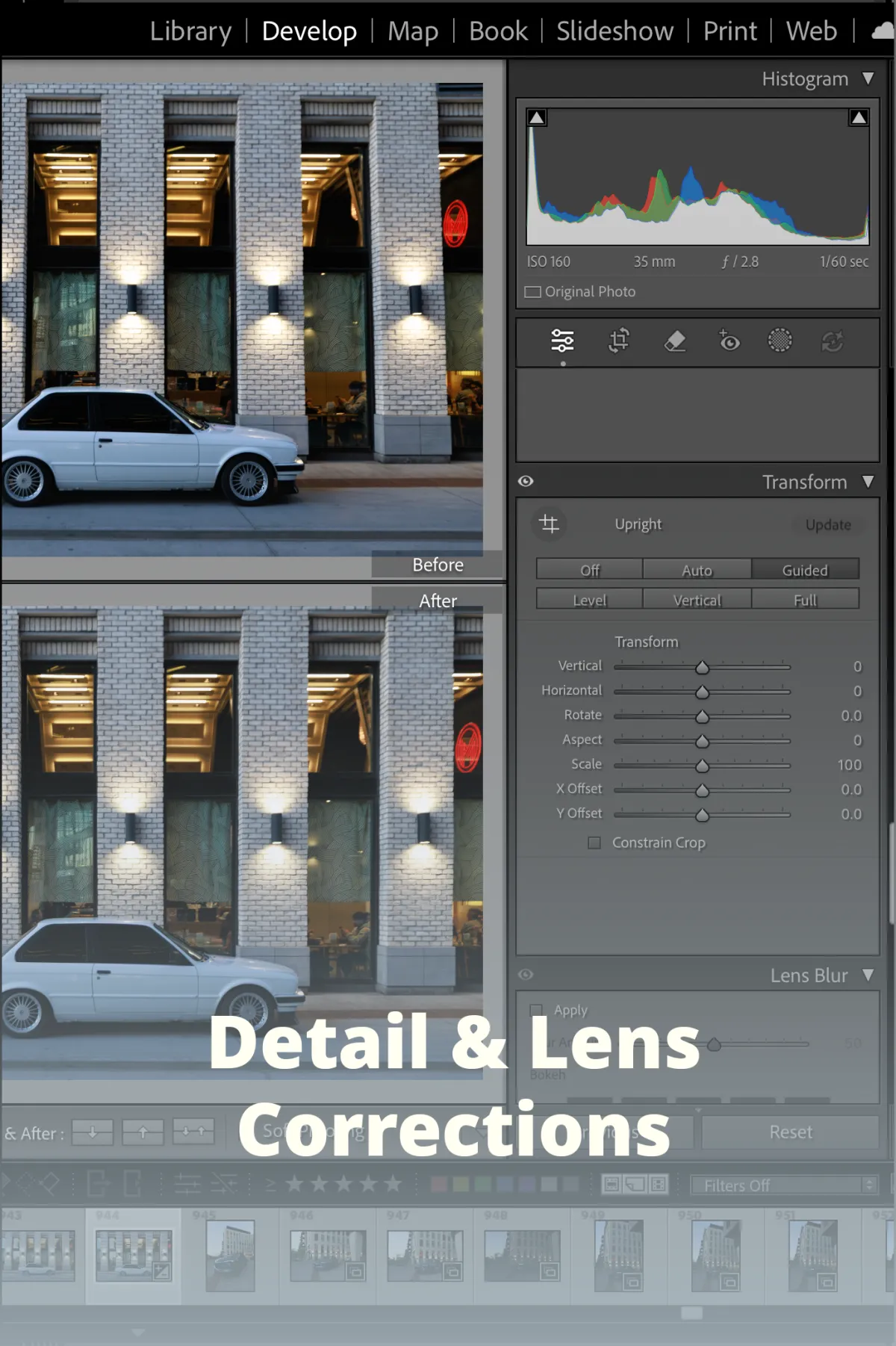
Detail & Lens Corrections
Fix lens distortion, noise, and sharpening for crystal-clear results.
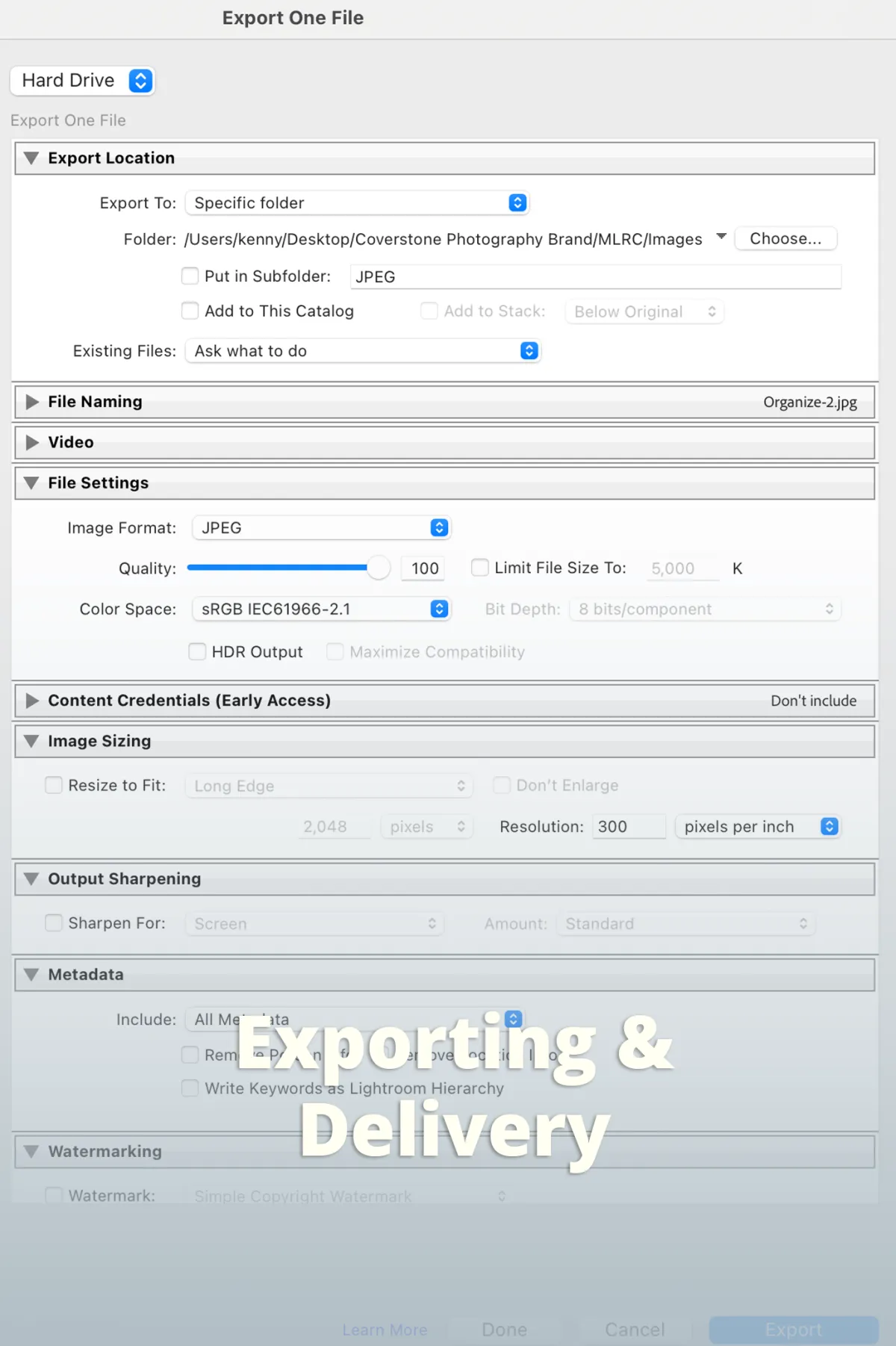
Exporting & Delivery
Export like a pro: best settings for web, print, and social media.

4.9/5 star reviews
Master Lightroom Classic in Record Time
Learn the entire Lightroom workflow with Kenny’s step-by-step video lessons so you can organize, edit, and deliver stunning images with confidence.

Here's what you get:
Instant access to over 30+ concise video lessons.
Downloadable cheat-sheets and keyboard shortcut guides.
Access to a private Lightroom community for feedback.
Lifetime updates whenever Adobe releases new features.
$99 one time

"Best purchase ever!"
" As a wedding photographer juggling thousands of images, this training has been a lifesaver. Organization is now effortless and my edits look cohesive across entire galleries. "
ABOUT YOUR INSTRUCTOR
Meet Kenny
Kenny is a professional photographer and post-production specialist who has spent the past decade perfecting Lightroom editing and workflows. His passion for teaching clear, jargon-free tutorials has helped thousands of photographers unlock the power of Lightroom.
After seeing countless photographers spend hours fumbling with sliders and still hating their edits, Kenny realized what they really needed was one streamlined roadmap that connected every Lightroom tool into a logical system.
Students have cut their editing time in half while producing magazine-worthy images. Many have built full client catalogs thanks to consistent, professional edits.

WHO IS THIS FOR...
Perfect for photographers of all levels who want a faster, smarter Lightroom workflow.
Portrait Photographers
Wedding Photographers
Landscape & Travel Photographers
New Photography Enthusiasts
Commercial & Product Photographers
Social Media Content Creators
Event Photographers
Any Photographer Who Edits in Lightroom
STILL NOT SURE?
Satisfaction guaranteed
We want you to find value in our trainings! We offer full refunds within 30 days. With all of our valuable video training, we are confident you WILL love it!

STILL GOT QUESTIONS?
Frequently Asked Questions
Do you cover both Library and Develop modules?
Absolutely. The course walks you through every panel in both Library and Develop, explaining when and why to use each feature for maximum efficiency.
Is this course suitable for beginners?
Yes. We start from scratch with importing files, but advanced users will still benefit from pro workflows, shortcuts, and deep-dive lessons.
Will the course be updated when Adobe adds new tools?
Yes. Your one-time purchase includes all future updates so you always stay current with the latest Lightroom Classic features.
Enroll in the course now!
Copyrights 2024 | Mastering Lightroom Classic™ | Terms & Conditions